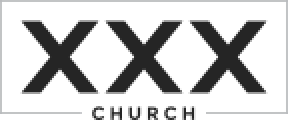Hey Internet stranger. My name is Kim. By my picture you can tell I’m around 14 years old. Aren’t I cute? I live at 555 Any Street in Small Town, CA. in case you want to come say “Hi”.
Most parents would flip if their kid put this type of information out on the Internet. Kids often don’t realize what information they may be giving away and to whom when they take pictures and post them online to sites like Facebook or Twitter. When you take a picture with a GPS equipped smartphone (i.e. iPhone), or other devices like an iPad, iTouch or Android tablet, the picture is geotagged. What that means is embedded in the picture is information giving the latitude and longitude of where the picture was taken. So when our fictional character “Kim” took a picture of herself at home and posted it online a stranger could find out where she lived. Not information you want your young teenage daughter sharing with a bunch of strangers.
Last year someone famous accidently gave away where he lived because of geotagging. Adam Savage, one of the hosts of the popular cable show “MythBusters”, took a picture of his truck and posted it on Twitter and said, “Now it’s off to work”. His picture was geotagged with its location (his house). So not only did he accidently give away where he lived but he also told everyone he wasn’t going to be home because he was off to work. Not the sort of information you want the world to know.
So how do you protect your kids from accidently sharing photo’s online that are geotagged? Is it time to go back to Polaroid Instant Cameras? No. Fortunately you can turn off geotagging in the devices mentioned above. Just type in “turn off geotagging” plus the name of your device (iPhone, Android, iPad etc.) in your favorite search engine and you’ll find directions on how to do it. Then you’ll be able to rest easy knowing the world won’t be told where your children live when they snap a picture.