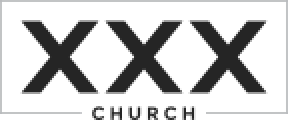Most of us depend on our computers for good things—to work, to play, to shop and to keep up with our family and friends. Unfortunately, kids also have easy access to Internet pornography, strangers, identity thieves, viruses and peer-related dangers. Despite the fact that most Internet users acknowledge the existence of these threats, the majority of kids and adults seem to believe that their homes and families are immune to online dangers. In a new study by GFI, three-quarters of parents and teenagers surveyed said that they didn’t believe their computer would be infected by a virus, which contradicts simultaneous findings: that two-thirds of respondents admitted that their computer had been infected at least once. Researchers found a consistent “false sense of security” throughout the survey results.
Researchers indicated a few reasons why parents are behind:
- The number of Internet access points has increased. The home computer is no longer the only means to access the Internet—kids have smartphones and gaming devices with full Internet access and messaging capability, and parents often aren’t keeping up with monitoring and establishing rules for these new access points.
- Kids are becoming more tech-savvy—they use the computer 24-hours-a-day, seven-days a week, sharing, downloading and creating content that can place them at increased risk.
- Teenagers are fast learners, and they are always learning new ways to cover their tracks and do things behind their parents back. When there are opportunities to hide their online behavior, they take them.
- Parents aren’t always using the same tools their kids are using online, so they are naïve about their own kids’ access to strangers and adult content.
So what are some steps to take?
- Recognize that any kid can encounter and be drawn into risky behavior online. The study highlighted that almost three-fourths of kids engaged in behavior they didn’t want their parents to know about. Chances are your kids are exploring information, communicating with peers or online friends, or downloading content that you wouldn’t be keen on.
- Start communicating with your kids. Find out where your kids are going, what they are doing and with whom they are communicating with online.
- Become familiar with the technology your kids are using and the sites they are visiting. As Lynette Owens, Director of Internet Safety for kids & Families, shared: “Parents should become users of the same tools that their kids will use. You don’t have to be an [expert] to understand social networks. Just spend a few minutes setting up an account so you can understand how it works, how to set up privacy settings, etc. The same goes for tools like Twitter, Google+, Flickr, video and music streaming services, etc. It is difficult to teach a teen how to drive if you’ve never driven yourself. And driving is an important life skill. So we teach kids to understand the rules, consider safety (check mirrors, keep maintenance of car up-to-date, obey speed limits, never text while driving) and practice. The same concepts apply to technology.”
- Use Parental Controls and Virus Protection. Parental controls can help parents monitor, restrict, filter and tailor their kids online, mobile and gaming Internet-access and activities. We recommend SafeEyes.