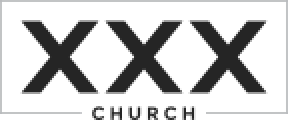As we’ve talking about over the past few weeks, as parents, we often need help talking to our kids about being safe online. If you missed our last three posts of conversation starters, check out part 1 here , part 2 here and part 3 here. To continue the conversation, consider using some of these conversation starters with your kids:
Let’s say that your worst enemy is planning on using information in your profile to cause you harm… what could you do differently so she/he doesn’t have much to use?
We try to encourage children to assume that people will use the information they have posted to hurt them. This is a good way to encourage your children to never add people to their friend or contact network unless they know them in real life—they need to remember that all of these friends have open access to all of their posted content and information and with one click can download and forward any images, videos, or journal entries that they’ve entered.
Would it be ok if someone took all of the content on your profile and put it in giant billboards on the way to school? If not, why?
To ease potential tension in that conversation, consider giving the kids 24 hours warning — at least the first time — so they have time to clean up their sites before you see them. Subsequent site visits can be a surprise, but if this is your first conversation about the topic, it’s best to avoid a “gotcha” confrontation that will likely lead to less communication, not more.
Are there certain things you can do to minimize negative publicity?
Our children should be aware that posting inappropriate photos can lead to damaged reputations and unwanted attention from others. It is important for them to consider the ramifications of posting visual content online by using Web cams, videos, and camera phones. Posting inappropriate visual content such as explicit photos can attract individuals who have bad intentions towards the user, putting them at risk. In addition, it can lead to suspension or expulsion from school.
Do any of your friends use a webcam?
This can give you a good “heads-up” about the types of Internet protections other parents are using with their kids, and the homes where your child may be tempted to engage in risky behavior. I would strongly recommend that your kids only use FaceTime/Webcams/Skype, etc. with close parental supervision.
For more on protecting your kids online, check out our parent resources here.