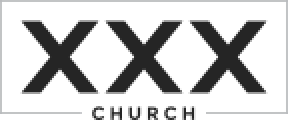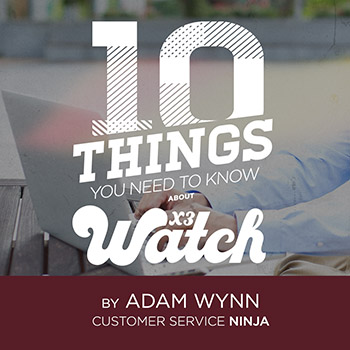 And now, for our final installment in this series about X3watch, we bring you a list carefully compiled by Adam Wynn, our Product Support Leader. Here they are, the last 10 things you may not know about X3watch:
And now, for our final installment in this series about X3watch, we bring you a list carefully compiled by Adam Wynn, our Product Support Leader. Here they are, the last 10 things you may not know about X3watch:
1. In 2014, our customer service-support team handled 17,112 support requests and 8,735 live chats!
2. Our customer service support team has over 15 years of combined experience exclusively in the content filtering industry with multiple software projects. Factor in our software developers experience and that number grows to over 25 years of combined experience in accountability and content filtering. Not bad for what is essentially a start-up!
3. This has been mentioned before, but it’s so important we’ll tell it again: throughout 2015, we’re zeroing in on our filtering strategy and making major improvements in reducing false positives. You can help! We’ve introduced new ways for customers to report filter inaccuracies to us. Inside your weekly accountability report, we’ve included a “Report as Incorrect” button alongside each website address. Click this anytime you believe we’ve flagged a website incorrectly.
4. The Website Re-categorization Request webpage was designed to let users report websites to X3watch that should (or should not) be categorized. Here, you can submit new webpages to us that should be allowed or blocked. We’ll review them and make the appropriate changes.
5. You may have already heard about the all-new X3watch Public Beta Team, but did you know beta team members receive early access to new updates and are sometimes given a series of tests to run on the software to test how well it works? It’s a great way to help us improve our product and provide best-in-class accountability and filtering products to our users. (Tweet This!)
6. A re-vamped support experience is coming in early 2015! We’re overhauling our support experience by building a new support website featuring improved knowledge-base articles, how-to videos, learning materials, and access to additional resources for overcoming addictions and living a pure and open life.
7. Unable to browse using our iOS app? Check your Whitelist for any input errors. Website addresses that contain spaces may cause an error and prevent you from being able to browse to other pages.
8. When whitelisting a website, it’s important to remember that sometimes, there may be ancillary websites delivering content to you and that those websites may need to be allowed as well.
A good example of this is Vimeo. Not only is Vimeo.com a site that may need to be allowed, but you may need to allow player.vimeo.com, too. If you’re ever unsure, check your X3watch accountability report just after you have visited the website and experienced a block. These ancillary websites can be added to your allowed websites list.
9. Routine computer maintenance prevents problems! Be sure to keep your computer running clean by using updated anti-virus software and by periodically scanning for malware and spyware. There are a ton of great, free tools (like Malwarebytes) available today. Also, clear your browsing history, cache, and cookies periodically to keep things running smooth.
10. X3watch’s functionality varies depending on the platform you’re using. Here’s the rundown:
On Windows and Mac computers:
X3watch monitors your computers website activity. Whenever you browse the internet, X3watch is looking at the websites being opened by the user and the computer. These websites are then evaluated by X3watch first by matching the site against our global database of inappropriate websites, and then by running a scan on the page where we look for various trigger words. X3watch works on all major browsers including Internet Explorer, Firefox, Chrome and Safari.
On Android devices:
X3watch monitors your Android devices website activity inside the X3watch app, as well as the Firefox and Chrome browsers.
X3watch Application:
Whenever you browse the internet using the X3watch app, X3watch is looking at the websites being opened by the user and the device. These websites are then evaluated by X3watch first by matching the site against our global database of inappropriate websites, and then by running a scan on the page where we look for various trigger words. Inappropriate websites are then blocked (Premium subscribers) and are included on the weekly accountability report.
Chrome and Firefox Browsers for Android:
Whenever you browse the internet using the Chrome browser, X3watch is looking at the websites being opened by the user and the device. These websites are then evaluated by X3watch first by matching the site against our global database of inappropriate websites and then by running a scan on the page where we look for various trigger words. Inappropriate websites are then logged on the weekly accountability report. X3watch does not block websites on Chrome or Firefox browsers on Android devices.
X3watch for Android only monitors website browsing when that browsing takes place via the X3watch, Chrome and Firefox applications. Other third-party applications are not monitored or reported. Examples of third-party apps include Facebook, YouTube, and Google.
On iOS devices:
X3watch monitors your iOS devices website activity inside the X3watch app. Whenever you browse the internet using the X3watch app, X3watch is looking at the websites being opened by the user and the device. These websites are then evaluated by X3watch first by matching the site against our global database of inappropriate websites, and then by running a scan on the page where we look for various trigger words.
X3watch for iOS only monitors website browsing when that browsing takes place via our iOS application. Other third-party applications are not monitored or reported. Examples of third-party apps include Facebook, YouTube, and Google.
Life is better when you live it open. Start your new story today. For more information on X3watch, the only FREE accountability software out there, check out X3watch.com today.
Get X3watch!