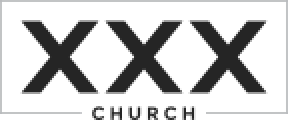XXXchurch.com is now iPhone friendly. If you’ve got an iPhone or iPod touch, just point your Safari browser to xxxchurch.com and you’ll see the minified verson of the site. It allows you to see the latest blog posts, get some live help and sign up for a MyX3 Account. What’s that you ask?
There hasn’t been any official announcements about what MyX3 Accounts are, but if you have noticed the little avatars showing up next to some people’s comment posts, those users are using a MyX3 Account.
You might have also noticed the “Welcome Guest” text at the top of the site. That didn’t used to be there. You may have already tried to sign up for a MyX3 Account but couldn’t because the message said it was by “invite only”. Well, if you’re using an iPhone or iPod touch, you can sign up without an invite.
We’ll announce when the MyX3 Accounts are made public to everyone as well as more info about what you can do with them. Until then, get on an iPhone and browse the mini-site.
Oh, and PS. This is not, I repeat NOT an announcement for X3Watch on the iPhone. I foresee many comments following this post with, “Where do I download X3Watch for the iPhone?” We do not have a version of X3Watch that works on the iPhone. We are pretty far off from one as well at this point. Sorry, but we are at least in discussion with the developers.