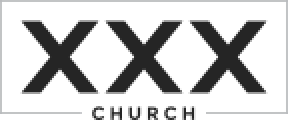A soon-to-be released Xbox 360 update will see free porn videos brought to the gaming and entertainment consoles for the first time. As one porn executive explained, “Thanks at long last to the introduction of Internet Explorer for Xbox, you can now tap into and stream all of your favorite [porn] videos right from your Xbox.”
Although Microsoft has stated that it “will do whatever it can to ensure the correct parental controls and privacy measures are in place before the porn-enabling rollout”, I know from experience that parents are often behind the curve with protecting kids online and through gaming devices.
When parents purchase an Xbox console for their children, they often view the console as a gaming-only device—they are ill-informed about the need to utilize the existing parental controls, limit Internet-access and set rules regarding with whom their children can play.
Even now, before the update is rolled out, kids have easy access to games that have highly sexualized and violent themes, as well as having access to gaming, voice, video and text chat that can open children up to being groomed by an online predator, targeted by a cyberbully or exposed to player-to-player sexual content. Parents are often in the dark regarding the dangerous messages and content that their children are taking in, and far too few have sat down with their children to make sure that their kid has a child account, that he/she is using appropriate user names and is engaging with age-appropriate games.
With this new rollout Internet Explorer rollout, kids whose parents have not set up parental controls for Xbox will have free and easy access to a wide variety of harmful sexual content. Please, please, please make sure you are getting ahead of this issue, rather than after your child has been exposed to graphic pornography. If your child has a Microsoft child account, then access to Internet Explorer will be turned off by default (for more on Xbox parental controls click here).
To help, we have a simple, informative guide about online gaming dangers and safety, which includes tips like:
Parent Tips
- Check the game ratings: The Entertainment Software Rating Board (ESRB) considers the amount of violence, sex, controversial language and substance abuse is found in a game.
- Keep the gaming devices in a public area of the home and monitor mobile gaming devices and smart phones: Most parents don’t realize that most gaming devices have the full capabilities of any laptop computer, and kids can have access to pornography, violence, strangers and other dangers found online.
- Set time limits regarding your child’s video game use, and use parental controls on gaming devices
- Have regular conversation with your child about their media use and play games with them
- Block strangers and bullies
- Protect Personal Information
- Use Parental Controls: Most gaming consoles have Family Safety Settings or Parental Controls that allow you to manage when and how your kids access video games, movies and TV shows through their gaming device. These tools allow you to customize access to games, videos and all console services; control what your kids can play, with whom they can communicate, help protect private information and set time limits for use. You can set up multiple family accounts for each of your children, and any modifications to the family settings will have to be parent-approved.