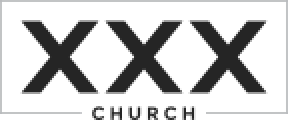I got this email today. I get this at least once a month, so thought I would just post it (and note, this is exactly what was written):
I got this email today. I get this at least once a month, so thought I would just post it (and note, this is exactly what was written):
“My 11-year old daughter wants a phone and my Ex-wife wants her to get one.
Only 26% of kids her age have one and they’re mostly all rich kids in Orange County.
I wanna find ways to protect her from seeing big c*cks as much as possible.
Help me Craig!”
Here is my response to this email and so many others.
It’s also what I have done with my kids, who are 11 and 14 years old:
1. First of all, if you are worried about your kids having an emergency and not having a phone, then head down to Walmart or 7-Eleven and get a pay as you go flip phone. Those will work great if your kids need to call you.
You can’t use the “My kids needs a smartphone” line because of emergencies.
Not needed.
[ctt title=”You can\’t use the ‘My kids needs a smartphone’ line because of emergencies. ” tweet=”‘You can’t use the ‘My kids needs a smartphone’ line because of emergencies.’ – https://ctt.ec/4aWeV+ (by @X3church @craiggross)” coverup=”4aWeV”]
2. If you want to get your kids an iPhone or Android, don’t ever give it to your pre-teen or better yet 9-year old out of the box as it comes from the store.
3. Don’t give your kids a device you are unfamiliar with and don’t know how to use yourself.
4. Don’t allow your kids to play an app, watch a movie or binge on a show on Netflix that you are unfamiliar or unaware of.
5. Parents still must be parents and that is a hard one, I know.
Most parents are clueless and cave into the pressure from their kids. Then kids get into trouble on devices because they are acting like kids, but playing with devices designed for adults.
6. A lot of parents have an old iPhone 4 or 5 sitting in their junk drawer and when the times comes will give that one to their kid. That is an okay idea, but you need to keep reading.
[shortcode-variables slug=”circle-inline”]iPhones and Androids have parental control settings built into the phone.
Use these before you try and buy an app or search for another option. The best options are now built into the phone.
For iPhones head to Settings -> General -> Restrictions and then enable restrictions with a four digit passcode that you don’t give to your kid. This puts you in charge.
Both my kids have phones and have these restrictions:
– I have turned Safari OFF – I don’t need or want them searching the web or wasting time online with their phone. They can use the computer at home to do that.
– Installing Apps turned OFF – I don’t allow them access to the iTunes store to purchase or get free waste-of-time apps. If they want something, I look at it and if I allow, I will enter the passcode and download.
My rule is they can have productive apps but only 3 games on their phones. I am not going to have my kids playing games on a phone all day. I can’t stand grown ass men and women playing candy crush or words with friends on their devices all day long. WASTE OF TIME!
Whenever I board a plane with my kids, I have them look at the first class section and ask them to find a person in the first class that is on their phone playing games. Never. Successful people today don’t waste time playing these games.
Go to the middle seat in the back of the plane and see that dude who is 35 playing some Game of War game. I don’t want my kids to be that guy/girl. It’s not about the money you make, but the time you waste with your life. Worse than that, people on their phones all day long can’t talk to people in person.
I don’t need my kids growing up with their heads in a screen and not experiencing the life and people in front of them.
I wrote some more reasons why I don’t let me kids play on their phones when their friends are over here.
– Deleting Apps turned OFF – I don’t let me kids delete things on their phones. This applies to text messages, emails, and apps. This is more of a life lesson for kids online.
Snapchat and Instagram stories tell you things delete in 24 hours, but ask Draymond Green if you can still see his penis online? The internet keeps a history, and so does your Ex-boyfriend or future employers. Everything you do online doesn’t disappear. Even Hillary Clinton couldn’t delete her emails forever yet kids are growing up thinking things they do will just disappear or be deleted. That kind of thinking is the furthermost thing from the truth.
[ctt title=”The internet keeps a history, and so does your Ex-boyfriend … ” tweet=”‘The internet keeps a history, and so does your Ex-boyfriend …’ – https://ctt.ec/C6Rb5+ (by @X3church @craiggross)” coverup=”C6Rb5″]
If my kids send a text message or email to a friend, my kids know that they better be okay with the whole school seeing it because nothing is private.
– No Social Media apps on their phones – This could be old school. That’s okay. I don’t need my kids on Snapchat, Instagram, Twitter, Facebook or anything else right now on their phones. Over time I will loosen up there, but how many stories do I hear every day of kids and adults making stupid decisions on social and wasting a ton of time?
If my kids want to get on social, they do it on my phone. I also am aware of who they follow and activities on their accounts. When we are on a trip, I will allow my 14-year old to download and post updates and I have started to allow more access to Instagram with him at the house.
As far as your home goes. There is one device I recommend to anyone with kids still at home. It is called CIRCLE. You can read all about it HERE. It will cost you a one-time fee of $99 and it is amazing!
Last thing, Check out xxxchurch.com/parents. You can get a free book I wrote called Touchy Subjects and read more about things you might not know anything about. If you are a pastor and want to host a parents night at your church, we have a free video available for download HERE.
If you are in the Los Angeles area, I am doing a parents talk at Real Life Church in Santa Clarita at 2pm on May 21st. If you are close, come on out.
That’s all I’ve got!
Don’t get overwhelmed, it’s all doable, you just have to be willing to jump in.
– Craig